By Lukas "Gladius" W.P.
Groups on Flickr are a huge part of the social part of the website. Groups are where collections of members can band together, talk, and share pictures.
 Getting into groups is pretty easy. You can ask somebody who you know to be in a group (you can tell if somebody is in a group if they can put pictures into them, and groups that a picture is in appear under the photostream, and you can view the groups somebody is in by looking at their profile page.) if you can join, or make your own (which is awfully easy, but don't make groups too much, there is probably already a group for what you want.)
Getting into groups is pretty easy. You can ask somebody who you know to be in a group (you can tell if somebody is in a group if they can put pictures into them, and groups that a picture is in appear under the photostream, and you can view the groups somebody is in by looking at their profile page.) if you can join, or make your own (which is awfully easy, but don't make groups too much, there is probably already a group for what you want.)
You can submit any of your pictures into any group you belong to. Just click the "submit to group" option atop the picture. You can remove a picture you have in a group by clicking the [X] next to each stream tab of the groups the picture is in, as you can see in the picture.
If you click the "groups" tab up top, you go to a main screen listing the groups you are in, a "Search for Groups" function (which is also in the main searchbar up top), and a link to start your own group.
If you start a group, there are only a few things to do:
- Choose the privacy. Public groups allow anybody to join if they feel like it, Invite-only are public for the most part, but if you ask somebody, you can probably get into the group. Private groups are "invisible" to non-group members, and are invite-only. Choose wisely.
- Choose a title for your group, and a description. Remember to make sure that there isn't already a group for what you want.
- If your group is Public or Invite-Only, choose what non-members can see (discussion and/or pictures in the group.)
- Choose what the members, Admin(s), and Mods will be called in your group. For instance, if you had a group about gardening, Members could be "Grass," Mods could be "Trees," and Admin(s) be "Flowers," or whatever you feel.
- Once that is all done, you can edit some finer preferences about the group. You can ban people, invite people, establish a picture limit (see below*), make an icon, give your group rules, and other things.
About the different Group Rankings, Members can just put
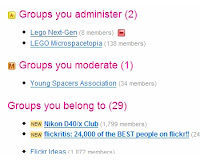 pictures in, and make + add to discussions. Mods can lock discussions and edit what members have said. Admins can do that, ban members, remove pictures from the group pool, and much more.
pictures in, and make + add to discussions. Mods can lock discussions and edit what members have said. Admins can do that, ban members, remove pictures from the group pool, and much more.Some groups will do this differently than others. Most use the normal, there are members, dedicated members become mods, and the person who made the group and their close associates is/are the admin/s.
In the picture there you can see a group called LEGO Microspacetopia. In that group, every member is an admin, and we are trusted not to mess the place up. It just depends.
Admins can also make "announcements," which appear of the front page of the group and everybody can see. Only other admins can remove or change this announcement.
The Group Pool is a collection of photos about whatever the Group is about! For instance, if I upload a picture of a lego spaceship, I would put it into the group "Lego," And the group "Classic-space," as it fits both.

As for discussions, it's fairly straightforward. When you go to the groups mainpage (which can be accessed again through the "groups" tab on the top bar, or by going directly to the groups web address), you'll see something like what is in this picture:
You can view each "thread" by clicking it, and then you can read the topic post, and what people have said about the topic. at the very bottom of the page, you can click to go to different pages of the topic (as some become longer than one page), of voice your own opinion. Mods and Admins can lock threads (or unlock locked ones.)
It's pretty obvious how to make your own topic, just click "Post a new topic," and away you go!
If you are an Admin for a group, you can invite pictures you see in flickr into the group. Under the text box, you can see a link...

"Invite this photo to..." Click it, and a dropdown menu of the groups you administrate with pop up. Select one, and an automated message with linkage to a group invite will appear. Just click "POST COMMENT," and be on your way.

Hopefully, that person will join, and submit the picture(s)!
Some groups are big, some are small, some are personal, some are annoying, and some don't have any discussions whatsoever. It all depends on the members, so make sure you are a good one!







No comments:
Post a Comment